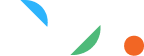You have questions, and we’ve got answers. With decades of experience in political tech and voter data, our trusted team of experts is ready to help if you need it.

Getting Started with PDI
Yes - we provide regular live training sessions throughout the week. You can view our current schedule on the PDI Help Center and register for the session that works best for you.
We also have a dictionary of commonly used campaigning terms that can serve as a helpful refresher as you navigate the software.
The best first course of action for you is to start by taking a look at our online count reports and get a better sense of what voters and households you are interested in reaching out to. Following the steps below you can pull detailed counts and buy a list or file.
Start by searching for and selecting your district in the "Get Your District Counts Started" box. Then click on the "Get Started" button, and immediately below the counts for TOTAL voters in your district will appear. At the top right of the report is a “Download Results PDF” button, which you can click to create and download a PDF copy of the report.
If needed, choose a Report Filter option and then click “Process Count” and follow the same steps above.
Visit the Voter Data & Counts page for more info on those specific lists and file types that you can purchase without having a subscription to our online campaign center program. For clarification on file abbreviations, we have a Universe Name Dictionary on our Help Desk.

Billing
Your billing code was sent to you with your initial account setup email. Please find that email to acquire your code. If you can't find it, please reach out to support here by submitting a ticket https://pdihelp.zendesk.com/hc/en-us/requests/new.
For campaign software subscription options visit our Campaign Center page found under Products > Campaign Center. There you can search for and select your district and hit the Get Started button to process the quotes, with the different subscription options, which you can click on and then hit the Request an Account link to sign up. For districts with over 100k voters, please get in touch with our team at [email protected] directly to get a quote.
Ready to kick off? Time to choose your Campaign Center subscription type. The main difference between each account type is which types of list outputs are included for no additional cost. Use our pricing calculator to estimate the cost for any list or files not covered by your subscription. Email sending is always just 1 cent per email sent regardless of your subscription type. Also included with each subscription is the ability to target your voters with digital ads working through one of many authorized digital ad vendors.
This subscription gives you access to all of the same program tools as the other two higher tiers, you just pay extra for any lists or files you output or use to contact voters.
This account is perfect for a campaign with an intense field (phone and ground) game. It includes all of the basic tools, plus the ability to create phone lists, walk lists, and maps, and use the online phone bank module and mobile canvassing app at no additional cost. Mail lists are an additional cost and will be charged to the billing account file.
This account is perfect for a campaign with both a field campaign and a heavy mailer component. It includes all the basic tools and Field Use access, plus the ability to create unlimited mail lists at no additional cost.
The question most campaigns have to ask themselves is if ordering the Field Use Only or the Unlimited Mail & Field subscription is a better fit. Do they/you want to pay for unlimited Mail file outputs that the campaign will pull themselves, or do they want to pay for unlimited Field Use only and order and pay for the mailing data separately? Remember you can always upgrade later and just pay the difference.
An additional option is via pre-paid data blocks.
You can always choose from any one of the pre-paid bulk data options from within the account, by going to Admin > Billing Center > Manage Invoices / PDI Store > Click to Purchase Services / Data. From there you can purchase blocks of data under the option labeled “PDI Mail and Field Output Data Records (Price per thousand records)”.
Below are the pre-paid Mail and Field Use data Output Blocks that can be chosen from with an existing subscription:
$250 = 5,000
$500 = 20,000
$1,125 = 50,000
$2,000 = 100,000
$3,250 = 200,000
$4,800 = 300,000
$7,500 = 500,000
$14,500= 1,000,000
A good rule of thumb for using this is that if you are going to generate up to 5 files within the block allowance you will definitely save money, four will be about break even. If you are doing fewer small files or just one large file you will most likely save money by just paying for what you create at that time as opposed to prepaying for blocks.

Orders
The Voter Data & Counts page is where you can pull counts and place an order, using the Buy List links that appear in the processed counts report. When you click the Buy List link it will take you through the different list and file options that you can choose from. Make sure an also take advantage of the “FILTERS” drop-down menu options if you are looking to intersect more than one criterion, like Party, Age, Ethnicity, and phone types.
To target just Dems, Dem leaning and non-partisan (NPP/DTS) voters what you want to do is choose the “NOT (REPPLUS OR MPC)” row or filter option. That option includes all Democrats plus other Dem-leaning Independents and other minor party liberal voters while excluding just those voters that are Reps, Republican-leaning, or a minor party conservative (MPC).
If you want to do the inverse and exclude Democrats or Dem-leaning voters you should choose the “NOT (DEMPLUS OR MPL)” row or filter option. That option will include all Republicans plus other Rep-leaning Independents and other minor party conservative voters.
Once you have selected the right filter option we recommend that you scroll down and then choose from one of the high propensity voter “UNIVERSE…” option that best fits your needs or budget. The smaller numbered universes are the extremely high turnout voters, and each successive universe adds on some additional likely voters. By the time you get to the largest universes you’re looking at a good overall universe for all active and likely voters, but the smaller universes could be best for more expensive voter contact. Take a look at the actual counts or percentage of total voters they produce and make your decision based on that.
For more details on what is included click on “View Universe and Data Details".
If you can’t find what you’re looking for use the contact sales form to provide more details on what you need.

Mobile Canvassing app
The credentials you use to log in to the onlinecampaigntools.com website are different than the credentials you need to use to log in to the Mobile app. To log in to the Mobile app, you need to create a volunteer, set them up as Field Canvasser, and assign them a password.
Yes, the Basic PPO/Pay As You Go level does include access to the mobile canvassing app. You will just need to pay for each mobile project that you create. Here is our online calculator to estimate the cost of the project.

Online Phone Bank
Prepaid Browser Dialing minutes can be purchased by going to Admin -> Billing Center > Purchase Phone and Texting Credits. Then, click the Click to Purchase Services/Data button.
Prepaid Browser Dialing minutes are currently 5 cents per minute. A fraction of a minute (no matter how small) is charged as a full minute.
If using the Dial-in feature, that’s an additional 5 cents per minute.

Troubleshooting
Please make sure you’re following our PDI System Updates Twitter account to get timely notifications on updates, outages, and any related issues.
You can also see our system status here.
Otherwise, you can submit a support ticket through the PDI Help Desk here: https://pdihelp.zendesk.com/hc/en-us/requests/new
We appreciate your patience.
As a policy, PDI does not generally allow the export of voter email addresses. Voter emails are considered non-opt-in and cannot be sent via normal sending software programs such as MailChimp and Constant Contact. Additionally, they have a limited scope of permitted use outside of political advocacy. Violations of use create undue liability for PDI and risk the future availability of this data.
We do offer a solution that should satisfy any legitimate intent to send emails to registered voters. PDI has an email sending tool that is designed to responsibly distribute non-opt-in email addresses and promote legal compliance. The cost is a penny per send which is less than or equal to other vendors capable of sending non-opt-in emails. PDI does not charge for voter email data use if you have a data subscription.
The only other way to use our email address data is for the purpose of Digital Media Ad matching which is available through any one of our existing Digital Ad Vendors. If that is what you’re looking for: from the Create Lists and files page, select the file type of Digital Media Ad, and then select the vendor of your choice from the file layout option.

PDI Software
When you purchase a PDI software package, you receive access to our Online Campaign Center. This website is an all-in-one campaign solution where you and members of your team can pull lists of voters, manage your volunteers, set up field and phone canvassing, and much more.
We also have a mobile app, which is how your field canvassers can receive and complete canvassing assignments. The app is free to download and use.
We offer software packages both with and without datasubscriptions. If you would like access to data for voters in your district, select one of the following types of accounts: Campaign Pay Per Output Data,Unlimited Field Data, or Unlimited Field & Mail Data. Each of these plans includes access to PDI's voter data.
We also offer a software package that does not include data, called Software Subscription Only. If you select this plan, you will not be able to access PDI's voter data in your account and will need to supply your own data.
There are four main types of PDI accounts: Software Subscription Only, Campaign Pay Per Output Data (sometimes called Pay As You Go), Unlimited Field Data, and Unlimited Field & Mail Data.
Software Subscription Only: This plan is for campaigns who have their own data source and do not need access to PDI's voter data. You will receive access to our Online Campaign Center and mobile app, but you will need to supply the data yourself.
Campaign Pay Per Output Data: This plan is best suited to campaigns with limited budgets, who are just getting started or have minimal data needs. You will receive access to our Online Campaign Center, mobile app, and data for your district, as well as a limited number of outputs. Once you have used those outputs, each data file you create for output or voter contact is priced separately, so you only pay for what you need.
Unlimited Field Data: This plan is best suited to campaigns with intense phone and canvassing needs. You will receive access to our Online Campaign Center, mobile app, data for your district, and unlimited walk lists and phone lists. Mail lists are an additional cost that is priced separately.
Unlimited Field & Mail Data: This plan is best suited to campaigns with strong phone, canvassing, and mail needs. You will receive access to our Online Campaign Center, mobile app, data for your district, and unlimited walk lists, phone lists, and mail lists.
PDI also offers accounts for consultants and digital media vendors. If you're interested in those accounts, contact us.
We also offer a software package that does not include data, called Software Subscription Only. If you select this plan, you will not be able to access PDI's voter data in your account and will need to supply your own data.
Our Customer Success & Support team provides a variety of support options, including documentation in our customer help center, video walkthroughs on our YouTube channel, weekly office hours in which customers can sign up to meet with a member of our support team, and email responses to support requests. We also offer a robust suite of training options, so you can use the Online Campaign Center with confidence.
We're here to help you create change. Our responsive team will go above and beyond to help you reach your goals.
Click "Create Account" and fill out the sign-up form. You'll need to know the district you're running in, who will be the initial admin user, who will be your billing contact, and your election date.
If you are purchasing an Unlimited Field Data or Unlimited Field & Mail Data plan for a large district, you may see the price listed as "Custom pricing." Continue to fill out the form, and we will contact you with a pricing quote.
Once you have completed the sign-up process, you will receive an email when your account has been created and is ready for you to use.