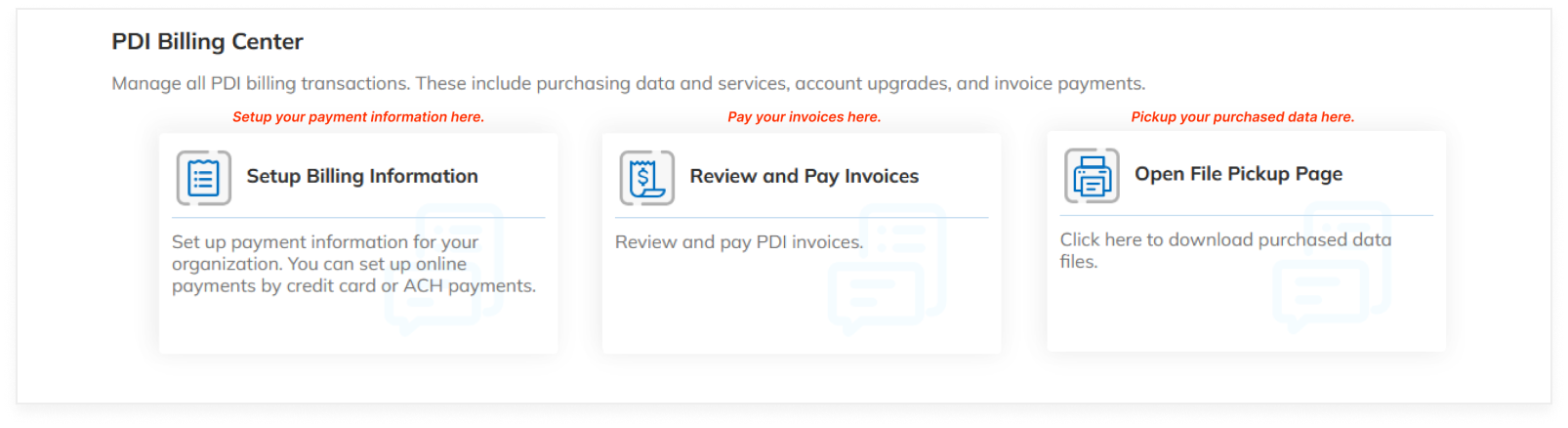PDI Online campaign management software is the industry's most complete and robust software platform. The software subscriptions include a wide variety of tools plus access to PDI most current voter files to give your organization the ability to do what you want on your own time schedule with 24/7 access to the system. If this sounds like exactly what you are looking for, this step-by-step guide will walk you through the process for getting a PDI online software subscription.
1
Step 1
It is recommended that every campaign develop a strategic plan for how they will raise money, spend money, recruit staff and volunteers, and ultimately, contact voters. PDI Online campaign management software is the most comprehensive solution but has a bit of a learning curve and requires some effort to get the full benefit of its many uses and features (compared to ordering individual data files).
Almost every campaign uses the PDI Online Campaign Management Software in a slightly different way, depending on their resources and needs. Take some time to consider how your campaign can use the software to achieve its strategic objectives and plan accordingly.
2
Step 2
PDI offers several different software subscription options to fit the needs of different campaigns. Each option has its own pricing structure and permissible use of functionality and data. A key advantage to having a PDI Online Campaign Management Software subscription is that PDI, as a software and voter data vendor, can package both product types together in their subscription options.
We primarily price our subscriptions based on the number of voters in your district. If you have more specific or nuanced needs, please feel free to Contact Us! Our software subscription pricing page provides a detailed look at each option - you can always start with Pay-Per-Output and upgrade when you need to - paying only the difference!
3
Step 3
PDI has a special tool for pricing and evaluating each subscription option with a comprehensive list of details for each option. Go to the Software Pricing Page and enter your district name to view the various subscription price options for your district. You can then click on the Buy button for the subscription type you would like to purchase.
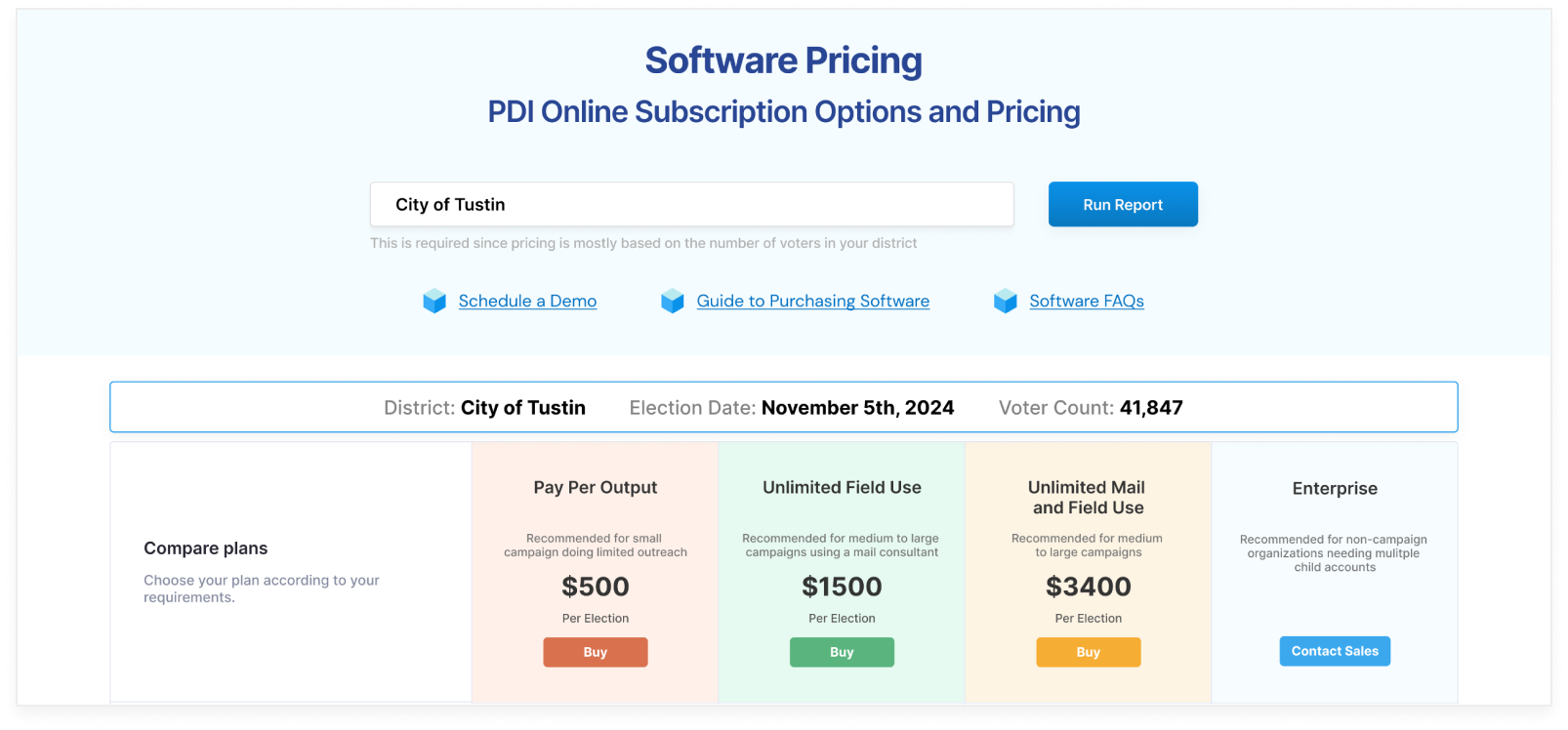
4
Step 4
After clicking the Buy button for your desired subscription type and confirming your email address, an order form will appear for you to complete and submit.
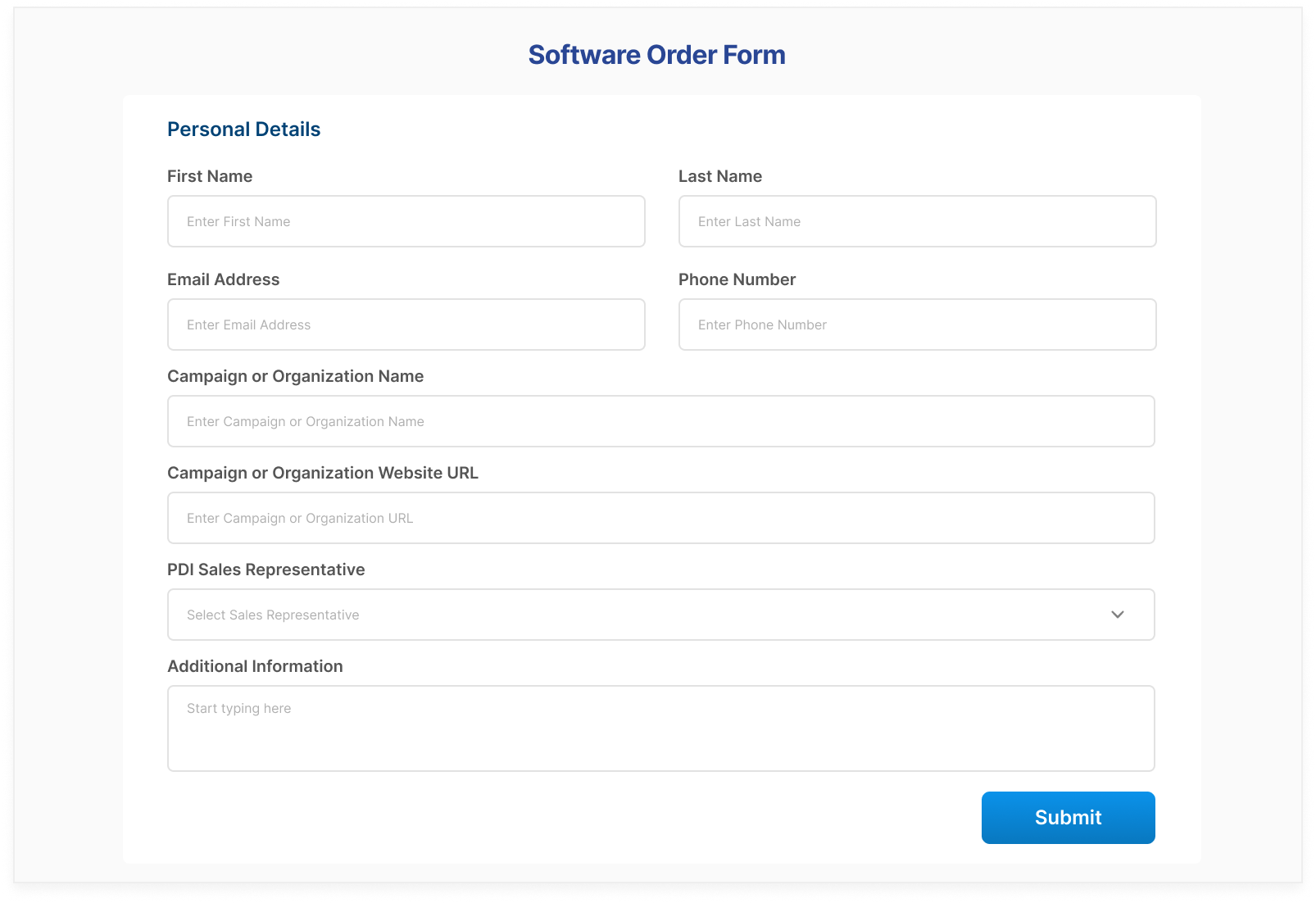
After you have submitted your order, you will receive an email with details on creating your online customer portal account. The portal account will guide you through the process for securely setting up your payment information, paying the invoice software subscription, and finally accessing your full featured PDI account.
If you already have an existing PDI account, the notification email will help you access the account through the same login credentials (email and password) and then toggle to your newly created portal account.
We will need a little time to review and process your order. If we have any questions or concerns we will contact you via the email address or phone number you provided.